Java Virtual Machine requirements
| In this topic: |
Klocwork recommends you use a Java Runtime Environment (JRE) and a Java Development Kit (JDK), such as OpenJDK, that is compatible with the platform you are using.
Note: As of release 2021.4, Klocwork no longer supports 32-bit Java. Ensure you have 64-bit Java installed prior to installing Klocwork.
Windows
On Windows, the Klocwork Server, Klocwork Build Tools, Distributed Analysis, and Command-Line packages bundle Open JDK version 1.8.0_345. Java will be installed in <klocwork_install_path>\_jvm\bin\. Your system must meet the requirements for this version of Java.
Linux
The Klocwork Server, Klocwork Build Tools, Distributed Analysis, and Command-Line packages bundle Open JDK version 1.8.0_345. Your system must meet the requirements for this version of Java.
IDE plug-ins
Klocwork Desktop Java plug-ins for Eclipse and IntelliJ IDEA require a Java 8 or later compatible runtime environment. You must ensure that your IDE is running the appropriate version of Java.
kwant
kwant requires a JDK compatible with Java 8 or later. You must ensure your environment is configured to use the correct JDK.