Failed to lock file or directory: No locks available
When run, several Klocwork commands lock a file or directory that is located in the user home directory. For example, the kwauth command locks the ltoken file located in the .klocwork directory and the kwgcheck command locks the config directory.
The Network File System (NFS) has a file locking mechanism that can cause problems with Klocwork tools. To avoid file locking errors, do not locate your home directory on an NFS file system, or implement one of the following workarounds.
Workaround #1: Change the location of the Klocwork user home folder by setting -Duser.home in the Java options environment variable before running Klocwork commands, for example:
export _JAVA_OPTIONS="$_JAVA_OPTIONS -Duser.home=<path-to-non-NFS-filesystem>"
Workaround #2: Create a symbolic link to the .klocwork directory on a local file system, for example:
mkdir /space/kwhome ln -s /space/kwhome $HOME/.klocwork