Filter issues in the list
You can filter the list of detected issues by issue ID, issue code, status, severity, file or origin (to show "System" issues).
By default, kwcheck list lists all issues that are:
- in Analyze and Fix statuses, and
- of Local origin
You can list issues from a specific subdirectory by running kwcheck list from within the desired subdirectory.
If you don't see an issue in the list that you expect to see, the issue likely has a non-default status or is of "System" origin.
Tips:
- To view traceback for a listed issue, use -F detailed.
- To output the issues to a text file, use --report <file>