Setting a password for the Klocwork database
You may already have provided some security for the Klocwork Servers with a firewall, but anyone who has access to the Klocwork Servers can still connect to the database and view the tables.
You can restrict access to the tables with a database password. People will be able to use Klocwork Static Code Analysis without the extra database password, but people who use tables or people who create or view database reports with a third-party reporting tool will need it. This applies both to the Klocwork Database Server or to a separate database.
Before you can set a database password:
- the Klocwork Servers must be running. For information, see Starting the Klocwork Servers.
- In access control, you must have the "Projects root admin" role. (If you are the person who set up access control with kwauthconfig and started the servers, you have the Projects_root admin role.)
To set a password for a Klocwork database:
- Start kwauthconfig, as follows:
Windows: Click Start > All Programs > Klocwork 23.2 > Klocwork Security Configuration. Alternatively, from <server_install>/bin, run kwauthconfigw.
Other: From <server_install>/bin, run kwauthconfig.
- Click Set Database Password.
The Set Database Password dialog opens.
- If you are changing a password, enter the old database password.
- Enter a new database password.
- Confirm the new database password.
- Click OK.
Now, no one will be able to access tables in the projects_root database without the password.
- Give the password to the build engineer(s) and to any users who use third-party reporting tools.