Adding external documents to Klocwork Static Code Analysis
If you want to make additional information available to the development team, you can make your own documents visible in Klocwork Static Code Analysis. You can add many types of documents, such as text files, document files and HTML files. Note that image files are not supported. If the browser can display the file type, users will be able to view the document contents in the right pane of Static Code Analysis. If the browser is unable to display the file type, users can still right-click the document link and download the file.
To make documents available for a particular project in Static Code Analysis:
- Create a directory named custom_reports in the following location (if it doesn't already exist): <projects_root>/projects/<project_name>where<project_name> is the name of the project you want to attach documents to.
- Copy the desired files to this directory.
To verify that the new documents appear in Static Code Analysis:
- Start Klocwork Static Code Analysis.
- Select a project.
- Click Reports.
- From the Reports list, click Custom Files.
You should see a Project Files report.
- Check that your custom document opens or that the link works.