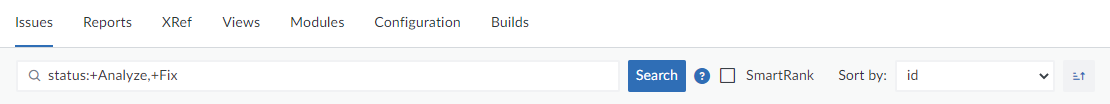Searching in Klocwork Static Code Analysis
This article explains how to search for detected issues in Klocwork Static Code Analysis. It also provides a list of supported search keywords.
First, you need to access the issue list:
- Log into Static Code Analysis, if you haven't already done so.
You see a list of projects for which you have permissions on the current Klocwork Server host and port.
- For any project in the list, click the New or Open issues link.
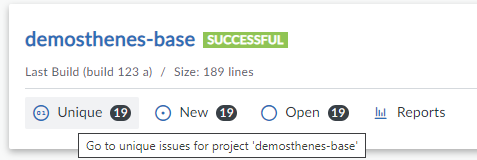
The issue list appears, showing the current search query: