Server settings are not specified error message in IntelliJ IDEA
If, while you are submitting a code review from IntelliJ IDEA, you see the message, "The Klocwork server settings are not specified for the project '<project_name>'" it indicates that your Klocwork server settings for host and port have not been specified in IntelliJ IDEA.
To check your Klocwork Server settings, go to File > Settings, and under IDE Settings, click Klocwork for Java.
Contact your administrator to if you are unsure of what your host and port are.