Stopping the servers running as regular processes
To stop all of the Klocwork Servers running as regular processes, run the following command:
kwservice --projects-root <projects_root> stop
where <projects_root> is the projects_root directory you want to use
To stop one of the Klocwork Servers, run the following command:
kwservice --projects-root <projects_root> stop <server_name>
where
- <server_name> can be one of:
- database
- license
- klocwork
- <projects_root> is the projects_root where the servers are running
Examples
To stop all Klocwork Servers:
kwservice --projects-root "C:\Klocwork\Server 23.3\projects_root" stop
To stop just the Klocwork Server:
kwservice --projects-root "C:\Klocwork\Server 23.3\projects_root" stop klocwork
You see messages indicating that the servers have been stopped. For example:
Using projects root: C:\Klocwork\Server 23.3\projects_root
Local Host is: serverxyz.com [13.1.1.142] Stopping License server [stopped] Stopping Database server [stopped] Stopping Klocwork server [stopped]