Supported platforms
The Klocwork Server and Build Tools packages are supported on the following operating systems (except where noted). This means that Klocwork has performed the full test suite on these operating systems with certain hardware and will provide technical support as specified in the Klocwork support policies.
Klocwork Server
Restriction: You cannot use Klocwork tools with SELinux (Security-Enhanced Linux) enabled.
| Processor | Operating system |
|---|---|
| Intel and AMD 64 bit | AlmaLinux:
|
Amazon Linux 2:
|
|
CentOS
|
|
Debian
|
|
Fedora
|
|
OpenSUSE
|
|
Oracle Linux
|
|
SUSE Enterprise
|
|
Red Hat Enterprise Linux
|
|
Rocky Linux
|
|
Ubuntu
Klocwork also supports Debian running glibc 2.15 or greater (use getconf GNU_LIBC_VERSION to find out your version). |
|
| Windows 10 versions 1809 to 22H2 | |
| Windows 11 version 22H2 | |
| Windows Server 2012 to R2 | |
| Windows Server 2016 | |
| Windows Server 2019 |
Klocwork Build tools
| Processor | Operating system |
|---|---|
| Intel and AMD 64 bit | AlmaLinux:
|
Amazon Linux 2:
| |
CentOS
| |
Debian
| |
Fedora
| |
OpenSUSE
| |
Oracle Linux
| |
SUSE Enterprise
| |
Red Hat Enterprise Linux
| |
Rocky Linux
| |
Ubuntu
Klocwork also supports Debian running glibc 2.15 or greater (use getconf GNU_LIBC_VERSION to find out your version). | |
| Windows 10 versions 1809 to 22H2 | |
| Windows 11 version 22H2 | |
| Windows Server 2012 to R2 | |
| Windows Server 2016 | |
| Windows Server 2019 |
Windows operating system dependencies
The Klocwork build tools for Windows have a dependency on the 64-bit Visual C++ redistributable package. The vc_redist.x64.exe package is available from Microsoft at https://support.microsoft.com/en-gb/help/2977003/the-latest-supported-visual-c-downloads.
Linux operating system patches and packages
The following patches or packages are required for running Klocwork products on Linux. They are in addition to the regular maintenance patches for your operating system.
If you are installing on Linux x86, 64-bit
The following patches or packages are required for running Klocwork products on Linux. They are in addition to the regular maintenance patches for your operating system.
For licensing and analysis tools to work, Klocwork requires the Linux Standard Base core package in addition to GNU and GCC standard libraries listed below; install the 64-bit version of the package.
For Ubuntu, run the following commands:
sudo apt-get update sudo apt-get install libaio1 sudo apt-get install numactl sudo apt-get install lsb-core
For earlier versions of Ubuntu, consult the Ubuntu documentation.
For Fedora and Redhat Enterprise Linux, run these commands:
sudo yum install glibc sudo yum install libgcc sudo yum install numactl-libs sudo yum install libnsl sudo yum install redhat-lsb-core
Fedora may also require the following package:
sudo yum install libxcrypt-compat
For CentOS, run these commands:
sudo yum install glibc sudo yum install libgcc sudo yum install numactl sudo yum install redhat-lsb-core
Depending on the Linux version, Klocwork servers require one of the following 3rd-party packages to run:
libaio1 libaio
If you are installing on a Linux distribution that does not install the X11 version of X Window by default
You need to install xorg-XFree86-deprecated-libs.
If you are using Debian 10.7 and running the Klocwork Desktop Analysis (kwgcheck)
Run this command to install the missing libraries:
sudo apt-get install --reinstall libgtk2.0-0