Accessing Klocwork Static Code Analysis
Just go to:
http://<klocwork_server_host>:<klocwork_server_port>/
For example:
http://server11:8080/
If a secure connection to the Klocwork Server has been set up, use https in your URL instead of http.
Click the Klocwork Static Code Analysis icon.
On the login page, enter the credentials provided by your Klocwork administrator, or your LDAP or NIS user name and password.
Tip: You can select remember me, so that you won't have to log in again in future.
Changing the display language
If you want to switch the language displayed within Klocwork Static Code Analysis:
- On the login page, you can select your preferred language using the language drop-down menu (top right corner)
- If you are already logged in, use the user profile drop-down menu (top right corner) and select your preferred language
This change does not affect the language of defect messages. To change the language of defect messages, see How to change the default display language.