Electric Cloud の build specification (ビルドスペック) の生成
| このトピックの内容: |
build specification (ビルドスペック) を Electric Cloud 環境で作成するための手順は次のとおりです。
- emake 注釈ファイルを作成します。この XML 注釈ファイルは、追加情報を一部含む、分散ビルドの構造化されたログです (自動追跡された依存関係や時間メトリックなど)。
- 注釈ファイルを Klocwork build trace (ビルドトレース) に変換します。build trace (ビルドトレース) は、ビルド中に発生したプロセス呼び出しのシーケンスを含むファイルです (例: make コマンド)。
- build trace (ビルドトレース) を使用して、build specification (ビルドスペック) または build specification template (ビルドスペックテンプレート) を作成します。
注記:
- kwecbuild を使用した Klocwork 統合ビルド解析に対する入力として、複数の build specification (ビルドスペック) を使用できます。注釈ファイルが複数ある場合は、注釈ファイルごとに build specification (ビルドスペック) を 1 つずつ作成できます。
- コンパイラマッピングファイル (kwfilter.conf) およびコンパイラフィルターファイルのカスタマイズなど、build specification (ビルドスペック) の作成の詳細については、kwinject の仕組みを参照してください。
Electric Cloud 環境で build specification (ビルドスペック) を作成するには
- 次のオプションを使用して emake を実行し、注釈ファイルを生成します。
emake --emake-cm=<clusterManagerHost> --emake-annodetail=basic --emake-annofile=<annotation_file>
フィールド- <clusterManagerHost> は、クラスターマネージャーがインストールされているホストです。
- <annotation_file> は出力ビルドログです。
Important: emake および kwecbuild については、同じ作業ディレクトリを使用する必要があります。
例:
emake --emake-cm=serverXYZ --emake-annodetail=basic --emake-annofile=emake.xml
- kwlogparser を実行して、注釈ファイルを build trace (ビルドトレース) に変換します。
kwlogparser [options] <parser> <annotation_file>
例:
kwlogparser -o emake.trace emake-annotation emake.xml
このコマンドは、emake.xml という名前の emake 注釈ログ ファイルを、emake.traceという build trace (ビルドトレース) に変換します。
- kwinject を実行して、build trace (ビルドトレース) を build specification (ビルドスペック) または build specification template (ビルドスペックテンプレート) に変換します。
kwinject --trace-in <file> [options]
例:
kwinject --trace-in emake.trace -o emake.out
このコマンドは、手順 2 で生成した追跡ファイルを、emake.out という build specification (ビルドスペック) に変換します。
build specification (ビルドスペック) の更新が必要な状況
次の場合、build specification (ビルドスペック) を更新するか、新規作成する必要があります。
- ソースファイルが追加または削除された
- ビルド設定が変更された
以上の状況で既存の build specification (ビルドスペック) を再利用したり、手動で変更したりすると、解析結果が不正確になります。