Analyze the project, subdirectory or selected files
You must disable continuous analysis to manually trigger an analysis (go to Window > Preferences > Klocwork > Settings).
Select the project, subdirectory or group of files in the Project Explorer and click the Klocwork icon on the toolbar ![]() .
.