Importing and exporting configuration files
You can export configuration files from your project or workspace to distribute among team members, who can then import them. Exporting a file from your workspace does not remove the file from your workspace.
If you are connected to a server project, your local configuration settings take precedence over the integration project's configuration settings.
A project can contain:
- one user profile (.pconf)
- one metric threshold file (.mconf)
- one taxonomy file (.tconf)
- multiple knowledge base files (.kb or .jkb)
- multiple override files (.h) (C/C++ only)
If a project contains a .mconf, .pconf, or .tconf file, any additional imports to these files types will automatically overwrite existing files.
Important: All configuration files used in Klocwork analysis must be UTF-8 encoded if they contain multibyte characters (for example, Japanese). Convert the files before importing them into your project. See kwconv.
If you use kwgcheck on the command line, you must use kwcheck to import and export configuration files. See kwcheck