Installation using the Windows installation wizard
Important: Klocwork Server installations have been discontinued as of release 2023.4. Please proceed with Validate installation.
Run the Klocwork Server installation wizard, following the prompts. Note the following:
- During installation, one or more Visual C++ Runtime redistributable packages may be installed on your computer. Depending on your operating system, a reboot may be required at the end of the installation.
- If your system locale is Japanese, the installation package runs in Japanese. Otherwise, it runs in English.
- You'll be asked where you want to create the projects_root directory, which is the data location for the Klocwork Servers and applications. It contains Klocwork Server settings and information about integration projects and build analysis runs. It also stores the Klocwork license file. The default location is
<server_install>\projects_root.Caution: Do not install the Server package and the projects_root directory in the Program Files directory. Default security settings for Windows and Windows Server restrict writing to files in the Program Files directory.
- You can specify server port information during installation in the Configure Klocwork servers dialog to override the default settings. See Viewing and changing Klocwork server settings for more information about ports.
- In Configure License Server, specify whether you want to use the locally installed License Server (Local) or connect to a remote License Server (Remote). Local, the default option, requires you to browse to your license file. If you select Remote, you must specify the host name and port number for your License Server.
- You also have the option of starting the Klocwork Servers as Windows services automatically following installation. If you do not select this checkbox, you need to start the servers manually following installation.
- For information about setting up a secure connection to the Klocwork Server, see Using a secure Klocwork Server connection.
Installing the License Server on a separate host
If you want to install the License Server on a separate host from the Klocwork servers, you need to install it from the command line by using the following command:
kw-server-installer.23.4.x.x.win64.exe /w /S /v"/qn /norestart INSTALLDIR=<local_directory> ADDLOCAL=LicenseServer,JRE"
where:- <local_directory> specifies the directory in which you want to install the License Server.