Code Review encoding error
You may encounter encoding errors when submitting files for review. If you see this error message when setting up a code review:
Encoding [<encoding>] error: malformed input
or
Encoding [<encoding>] error: unmappable characters detected
This means that at least one of the files you are submitting for code review cannot be read with the encoding provided -- that is:
- either the encoding you set with the --encoding option, or
- the system encoding, if you did not use the --encoding option.
The code review will be submitted despite the error, but you may see some scrambled symbols while viewing the code review in the source/diff view within Code Review.
If all of your source files are stored with an encoding different from your system encoding, run kwscm or kwcodereview with the --encoding option.