Cleaning up stalled code reviews
As the Code Review administrator, you can clean up code reviews that are in your backlog by overriding the review state of the stalled review(s).
In order to override the status of any review, you must be the Projects root admin.
The overall review status is displayed in the revision details beside the revision name. Revisions can have the following statuses:
- Approved: All invited reviewers have approved the code review
- Rejected: One or more reviewers rejected the code review
- Pending: One or more of the reviewers have not set a review state and there are no rejected reviews
- Approved*: The review override was set to approved by an admin
- Rejected*: The review override was set to rejected by an admin
Cleaning up a single stalled review
You can override the review state of a revision (or clear it altogether) by:
- Logging into Code Review as admin, if you haven't already done so.
- From your feed, you see the list of revisions. Find the revision you want to override (or clear) and from the
 drop-down menu, select the status that you want to set the revision to.
drop-down menu, select the status that you want to set the revision to. - The revision details now display the overall state as set by the admin.
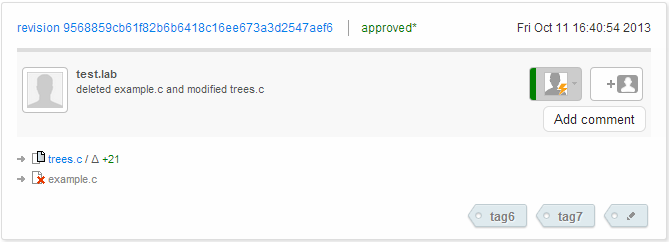
Cleaning up multiple stalled reviews using the Code Review Web API
If you need to clean up multiple stalled revisions or would prefer to script the process, you can use the Code Review Web API review_override action. For more information, see the Klocwork Code Review Web API cookbook.