Tuning from Eclipse or IntelliJ IDEA
Klocwork Desktop Java Plug-in for Eclipse and IntelliJ IDEA enables you to create a Java knowledge base file from the editor. The selected method is copied into the JKB file where you then add the appropriate JKB annotations. Once created, the JKB file is already contained in the project or workspace, thereby removing the need to import it.
For Eclipse, you can select multiple methods for your JKB file in the Outline view. In IntelliJ IDEA, you select multiple methods from the Structure view.