Licensing with multiple projects_root directories
If you are using your organization's Reprise license server with multiple projects_roots, all projects_root directories will point to the same Reprise server.
If you are using the License Server packaged with Klocwork, the number of license servers you will run depends on how many license files were issued to you, and whether your user groups need access to different sets of Klocwork tools.
Single license file
If all of your Klocwork licenses are contained in one file, copy the license file to one of your projects_root directories, and run only one License Server. Configure all projects_roots to point to the single License Server.
Multiple license files
You cannot run multiple License Servers on one host. If you have been issued multiple license files, you can do either of the following:
- place all license files in one projects_root, run a central License Server, and configure other projects_roots to point to the central License server. This scenario enables all users to access the same set of licensed tools.
- place one license file in each projects_root and run multiple License Servers. This is possible only if your projects_roots are on separate hosts. This scenario enables different sets of licensed tools for each projects_root directory.
Important: You cannot change the physical host name of the License Server in the license file. If you need to move the License Server to another host, you must contact Klocwork for a new license file. However, you can edit the host name in the license file if the host name of the machine hosting the license manager has changed, or if you want to change how the host name is defined (for example, from a simple to a fully qualified host name).
See Licensing for more information about licensing options.