Authentication dialog in Visual Studio
The Authentication dialog in Visual Studio allows users to authenticate with the Klocwork Server. When access control has been configured, all users need to authenticate with the Klocwork Server.
To access the Authentication dialog, click Login or the status icon in the task bar.
The Authentication dialog prompts you to enter your user name and password.
- If Open authentication has been set up, enter the user name of your choice.
- If Basic authentication has been set up, enter the user name and password given to you by the Klocwork administrator.
- If LDAP or NIS authentication has been set up, enter your LDAP or NIS user name and password.
Klocwork then stores a token in the user's home directory, so you need to log in only once. Note that users' passwords are not stored.
Once authenticated, you can run any Klocwork tool that points to the same Klocwork Server host and port. To run a Klocwork tool pointing to a different Klocwork Server host and port, you must log in again. Likewise, to run Klocwork as a different user, you must log in again.