validate projcopy
Caution: The validate projcopy command is not a supported feature. Do not use this command to copy projects between servers, back up projects, or in any production work flows.
Use the validate projcopy command to export a copy of a server project and store it locally. You can also use the validate projcopy command to import a copy of a project to another projects_root directory.
Restriction: The streams feature is not supported when used with validate projcopy; therefore, we do not recommend using validate projcopy on a project where streams are in use.
validate projcopy export
The validate projcopy export command exports a copy of a project. Your project name is case-sensitive and should match the name listed in Validate.
Usage
validate projcopy export --url <project_URL> <path> [--force]
where
- <project_URL> is a URL of the form http://<server_host>:<server_port>/<project> Use https:// if a secure Server connection has been configured.
- <path> is the path to a project archive file created by this command
Example
validate projcopy export --url http://myserver:8080/myproject C:\copies\myproject_copy --force
You can also create a file to specify your command line arguments. Each argument must be on a separate line. If the arguments file contains multibyte characters, the file must be UTF-8 encoded.
validate projcopy export @<arguments_file>
Options
By default, the export command does not include sources. If you want to make a complete copy of a project, you must use the --includeSources option.
| Name | Short name | Description |
| --force | -f | overwrite the existing project archive if necessary |
| --includeSources | includes sources in the project archives. The default is no sources. |
validate projcopy import
The validate projcopy import command takes a copy of a project that you created previously by using the validate projcopy export command and imports it into the specified projects_root directory.
Prerequisites
Before you import a project into a new projects_root directory, verify that there are no projects that exist with the same name. If a project with the same name already exists, you must delete the conflicting project before running the import command.
Also, verify that the version of the Validate server that you import a project into is the same as the version of the server that you exported the project from. Importing a project into a newer or older version of the server is not supported.
Usage
validate projcopy import --url <server_URL> <path>
where
- <server_URL> is a URL of the form http://<server_host>:<server_port>/ Use https:// if a secure Server connection has been configured.
- <path> is the path to the project archive file created by the
validate projcopy exportcommand.
Example
validate projcopy import --url http://myserver:8080/ C:\copies\myproject_copy
You can also create a file to specify your command line arguments. Each argument must be on a separate line. If the arguments file contains multibyte characters, the file must be UTF-8 encoded.
validate projcopy import @<arguments_file>