Getting started with Klocwork Desktop in remote mode
Using Klocwork Desktop in remote mode allows you to view source code and detected issues when Klocwork Desktop does not have direct access to source files or defects -- for example, if you work in India, but build on a server in Canada. You use kwcheck to analyze code in your remote development environment. Klocwork Desktop connects to the remote agent and alerts you when issues have been detected.
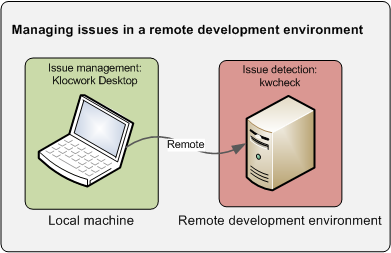
In this mode, you can't trigger an analysis; you can only view and manage issues. Remote mode is supported for both C/C++ and Java projects.
The rest of this article assumes you are using SSH to access the remote machine. Some remote Klocwork Desktop functionality may not be available with remote access utilities other than SSH. Refer to your remote shell documentation in order to configure Klocwork Desktop to work with it.