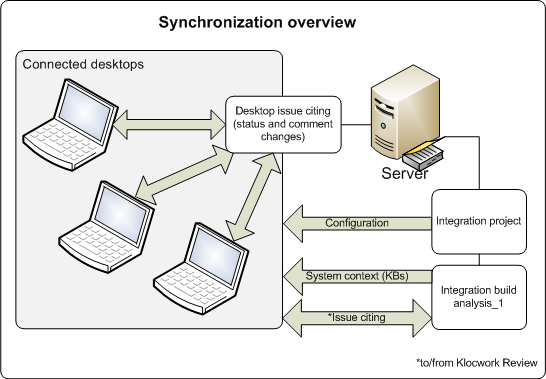How connected desktop works
The term connected desktop refers to a desktop project that is connected to a related integration project on the Validate server. This connection enables synchronization, which:
- provides the accuracy of an integration build with the speed of a local analysis
Connected desktop allows you to analyze your code locally, before check-in, while achieving the same analytical consistency and accuracy that would occur if you were to check in your code and then have it validated during an integration build analysis. How? When you analyze your code (through on-the-fly analysis, continuous analysis, or a project analysis), knowledge base files are synchronized from the integration build analysis to your connected project (for relevant files on your desktop). These knowledge bases record the function and class-method behavior of the entire code base. This allows the engine to propagate values, ranges and symbolic logic evaluations across function and module boundaries, whether those functions are located within a single file, or within different build units (such as dependent shared libraries).
- updates issue status changes and comments among connected desktop users and the integration build
Typically, you fix whatever issues you can fix immediately and change the status for issues that you either don't care about or regard as false positives. You can change an issue's status in your IDE plug-in, Klocwork Desktop, and kwcheck.
Status changes are updated among connected desktop users even if they're not reported in the current integration project analysis. If connected desktop users don't update their source code or have code that does not contain issues detected and updated by other users, then these issues are not displayed.
- provides centralized project configuration between the integration build and the connected desktops
Analysis settings, such as checker taxonomies to support internal coding policies, can be set up for the integration build and automatically transmitted to connected users. You can then assess your performance against these policies before you check your code in. For more information about configurable integration build settings, see Integration build analysis.
If you have permission to change your local project configuration, such as enabling or disabling issue types for the analysis, then your local configuration settings take precedence over the integration build settings.