Issue grouping
Issue grouping is turned off by default for new projects. If you want to enable grouping to be on by default for new projects, run the following commands:
validate admin --url http://<host>:<port> set-project-property WORKSPACE enable_group_calculations true
validate admin --url http://<host>:<port> set-project-property WORKSPACE grouping_on_default true
A grouped issue is one that contains similar issues. For example, multiple 'Array index out of bounds' errors are detected on the same array; this is probably an off-by-one issue that can be fixed by adjusting the array size or the accessors.
Previously a grouped issue was reported as a single issue where the issue details were constructed from the first instance found with a message that stated which lines the issues could be found on. An issue is created for each violation and assigned to a group.
You can use Validate to display both grouped and ungrouped issues. For example, if foo.c has a group of 5 ABV errors; the issue list and reports display this group as a single issue by default. When grouping is turned off, the issue list and reports will show results for expanded groups. In this case, if foo.c has a group of 5 ABV errors; issue list and reports will display this group as 5 issues.
Important: If you turn on grouping for a project, you won't see grouped issues until a new build is loaded.
When grouping is on, the issue list displays group IDs. When it is off, issue IDs are displayed. For example, say an issue group with ID 4 contains 3 issues 57, 58 and 59. If grouping is on, the issue list displays one row with ID 4. If grouping is turned off, the issue list displays 3 rows with IDs 57, 58 and 59. This is represented in the issue details under ID as 'groupID.issueID'. For example:
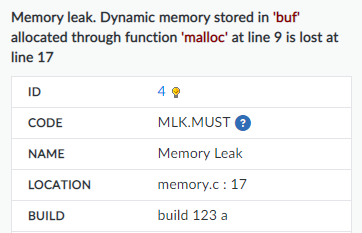
In the issue list, you can turn issue grouping on or off by using the 'grouping' search keyword. Also, most reports now have a 'group issues' configuration option (on by default) that is accessible in the report editor.
By default, desktop issues and server issues are shown with grouping off. If you want server issues for your project to persistently show issues with grouping off, you can change the default setting by using the set-project-property command.