Code Review
Klocwork Code Review is a flexible and easy-to-use code review tool that simplifies the review process. Designed for development teams of all sizes, Code Review fits into the developer workflow to ensure code reviews are both effective and fast.
You can use Code Review to:
- create code reviews either before or after you commit to your SCM,
- create code reviews from your IDE (Visual Studio, Eclipse, IntelliJ IDEA) or from the command line,
- update existing code reviews with new revisions and follow-on actions,
- invite reviewers on a required or optional basis,
- create a custom feed by following users, teams, or components.
Choosing your workflow
As part of your development proces, you can choose to perform code reviews either before or after your developers submit their code. Choosing a workflow is entirely up to you and Code Review does not provide a policy mechanism for enforcing a pre-checkin code review. See Submitting your review for a discussion on how Code Review fits into your existing development process.
Once you've chosen your workflow see:
Working with Klocwork Code Review
Code Review is simple and straightforward to use regardless of your role in the organization:
- After you've submitted your code review, you can set up a feed to track updates to the codebase. Your feed helps you stay up to date on what your developers are doing. See Getting notified of changes in Klocwork for details on staying connected.
- You can create reports to better visualize the data. See Creating reports in Code Review for more information.
- If you've created a code review, you want to make sure that the right people have access to it. See Inviting participants to a code review to make sure that your review shows up in the right feeds.
- As a reviewer, it's your job to comment on the code and ultimately approve or reject a code review. See Commenting and assigning actions in a code review for details on how to perform a code review. See Approving or rejecting a code review to see what to do after you've reviewed and commented on the code.
Configure and Manage Code Review
See the Code Review administration guide for information about:
- configuring permission policies,
- importing code reviews from an existing server,
- configuring email notifications, and
- installing a desktop plugin.